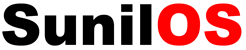Program to develop a full functional Text Editor that create and update a file.
Editor will have following features :
1. Create new Text file
2. Open existing text file and modify
3. Change font to Bold and Italic
4. Change font to Serif or Santserif or Courier
5. Change Foreground and Background colors
See http://aj.sunrays.co.in/Home/swing-1/project---text-editor